PHOTOSHOP EDITING TUTORIAL
BY-SPYDER CREWZ EDITX
( SHIV KUMAR HANSDAK )
Dosto Aaj main Apke liye laya hu New Photoshop editing Tutorial jisko Maine Apne Youtube Channel SPYDER CREWZ Step by Step bataya hai ki kaise Aap Background change editing kar sakte ho Apniphotoshop ki Help se aur Apni Simple photo ko bana sakte ho cb Editing jaisa wo bhi badi hi Aasani se.
Dosto Video me Edit ki gyi Photo ka sabhi editing stocks yaha apko mil jayega.....
CLICK ON DOWNLOAD FOR DOWNLOAD BACKGROUND AND PNGS...
DOWNLOAD
PLZ FOLLOW US ON: